Welcome to the resources page. While we’ll certainly dive deep into what makes Asheville so special to us and provide some guides for those interested in coming specifically to this city, we’ll also talk about the WHY and the HOW.
Over time, we’ll fill this page (and this site) with everything we’ve learned while trying to “make it” in Asheville, from resources for moving, to the apps, gadgets, and strategies we use to build our life and our business. And, because we love marketing and storytelling, we’ll also share our opinions on universal business strategies and industry-specific best practices!
- Forming a Business
- Making a Website or Blog
- Marketing and Social Media Tools
- Organization and Planning Tools
- Podcasting Tools
- Resources for Asheville Businesses
We hope that sharing our story of trying to make it in Asheville inspires you, dear reader, to take your own risk and follow your heart.
If that risk leads you to Asheville, wonderful. If it makes you feel happier living your life, even better.
Now, without further adieu, these are the exact tools we used to start our business, stand up this website, build a mailing list, and more.
Check them out and let us know what you think,
*Please note: Where possible, we’ve used affiliate links. The links cost you nothing, but —should you buy something—we might be paid a small commission from the product’s creator.
Forming a Business
LLCUniversity.com — There are lots of ways to go from “I have an idea” to “I have a business.” We recommend stopping by LLC University before you make any of those moves (like deciding what type of legal entity to create and what state to create it in). The founder, Matt, does an incredible breaking down the process and providing crystal clear and incredibly valuable resources that shepherd you through the process.
Making a Business Website or Blog
Making a website to support your new business is almost essential. Consider it similar to a business card, though. You might invest a lot of time and energy into making it just right (subtle off-white coloring, the tasteful thickness), but at the end of the day, no one but you actually wants it.
A note for the non-technical, like us, (feel free to skip this if you would say that you “get how websites work”): there are three main steps to consider when you want to set up a website. Fear not, we know you can do this.
(1) Think of buying, or registering, a domain as buying a plot of ground… in Asheville except on the internet. When we bought makingitinasheville.com, nothing what there. It was a vacant lot but we owned the rights to build. (2) Buying hosting for a site is like saying you now have the permits to build something there. Based on the host you can build big, fast, and secure internet homes. (3) Choosing a platform to build your site with, is where the metaphor gets a little loose. It’s either like choosing an architect or maybe the design with which you’ll build your house. Except, unlike a house, you can make massive changes to the design in seconds, minutes or days any time you’d like.
Most places will allow you to do all three of those steps on the platform but while it’s convenient our friends who are better with tech say it’s not the best choice for security and redundancy.
Domainr.com — When someone mentions a project or product, the first thing Tony does is check to see if the domain is available. Domainr makes it really easy to see if your business name is available as a domain and provides cool ideas for ways to create something similar. From there they link you to all the places you might buy and register the domain.
Namecheap.com — Out of habit, we use NameCheap.com for our registration. We started using them years ago and they have a clean interface for purchasing and managing website registrations (and hosting).
Dreamhost.com — It’s considered best practices to split your registrar from your hosting provider. Dreamhost comes highly recommended from friends and peers. This is the first site we have hosted on DreamHost and, so far, we get the hype. It’s a clean UX and they’ve been great with support questions. This DreamHost Shared Starter package is a great place for most people to start. If you’re running a site that will get a lot of traffic, consider starting with Dream Press for wordpress.
WordPress — We can’t know what type of business your running/building. If it’s a services business with a focus on blog and podcast content, WordPress is best in class. Depending on your specific business and comfortability with tech, Squarespace or Shopify might be a bitter fit.
G-suite — This is Google’s cloud software offering for business. While using G-suite is optional, creating a professional business email is not. We support G-suite and rely heavily on Google for the infrastructure of our business. You’ll see more on that below.
Marketing and Social Media Tools
Organization and Planning Tools
Google Suite — We live in our google drive files and Gmail inboxes. I hate to assume you know what it is when you might not. It’s a cloud-based file center that lets us write documents, make presentations, create spreadsheets, and so much more. Oh, and it’s all accessible and editable from our phones. The G-suite is essential to our organization and the storage of files. We have whole systems for how we use our Gmail and how we use the google drive to store our files and build our content. We could not recommend it more.
Asana.com – Whether you’re working with a large team of people or it’s just yourself, Asana helps manage all of our project tasks and deadlines. We love that we can assign different people different tasks, set due dates, and even create “sub-tasks” that all fall under a single project umbrella. Both free and premium versions are available.
How to Set Goals M.A.T.A. – At the start of 2020, we developed a goal-planning process called M.A.T.A. While the acronym is quite cheesy, the process truly has helped us set more meaningful goals and stick to them throughout the years. It’s based on accountability and small-win. Listen to the podcast episode on M.A.T.A. goals and download the free worksheet.
Podcasting Tools
We wrote up a whole blog post on the equipment, software, etc. that we use to produce and promote our podcast. Check it out here: Basic Podcasting Equipment.
Resources for Asheville Businesses
21 Ideas for Growing Your Business in Asheville Free Guide – As we have been working to grow and build our own business, we compiled this downloadable list. Just enter your email address and we’ll send it on over to you! We hope you find it as helpful as we have.
Mountain Biz Works – These guys offer an incredible amount of help to local small businesses in Asheville. From classes and business planning advice to lending and investment opportunities, the help that Mountain Biz Works offers has aided many of our podcast guests!
AB-Tech – Offers a variety of continuing education classes for small business owners here in town.
Venture Asheville – Help grow Asheville’s startup community and connect high-growth ventures to talent, mentors, and investors through unique programming and events
Explore resources
These articles dive further into different tips and strategies.
Want more resources?
Join the Making It in Asheville newsletter! We’ll send you behind-the-scenes stories from podcast interviews and new resources for Making It in Asheville.